Your One-Stop Shop for Premium GPL Themes and Plugins
Discover the power of open-source with our extensive collection of GPL-licensed themes and plugins. We bring you top-quality WordPress products from respected developers, all in one convenient marketplace.
What We Offer
- Vast Selection: Browse through hundreds of premium GPL themes and plugins to find the perfect fit for your WordPress site.
- Quality Assured: All products are sourced from reputable developers, ensuring high standards of code quality and design.
- Always Up-to-Date: Our catalog is regularly updated with the latest releases and versions.
- Affordable Access: Get premium WordPress products at competitive prices.
Exclusive Feature: Auto-Install Plugin
Say goodbye to manual downloads and installations! Our proprietary auto-install plugin revolutionizes how you set up your WordPress site:
- One-Click Installation: Upload and install themes and plugins directly from our website to your WordPress dashboard.
- Time-Saver: Dramatically reduce the time spent on site setup and management.
- User-Friendly: No technical expertise required – perfect for beginners and experts alike.
The GPL Advantage
By choosing GPL-licensed products, you benefit from:
- Freedom to Modify: Customize themes and plugins to fit your exact needs.
- No Usage Restrictions: Use the products on as many sites as you want.
- Community Support: Tap into the vast WordPress community for help and improvements.
Why Choose Us?
- Convenience: All the premium GPL products you need, in one place.
- Trust: We partner with established developers to bring you reliable, high-quality products.
- Support: Our team is here to assist you with any questions or issues.
- Savings: Access premium products at competitive prices.
- Innovation: Our auto-install plugin sets us apart, making your WordPress journey smoother than ever.
Frequently Asked Questions
Q: Are these products really GPL? A: Yes, all themes and plugins in our marketplace are 100% GPL-licensed, giving you the freedom to use and modify them as needed.
Q: How does the auto-install plugin work? A: Our plugin creates a secure connection between your WordPress site and our marketplace, allowing for direct installation of purchased products.
Q: Can I use these themes and plugins on client sites? A: Absolutely! The GPL license allows you to use these products on any number of sites, including those you build for clients.
Elevate your WordPress experience today with our curated selection of GPL products and innovative auto-install solution. Join thousands of satisfied users who have simplified their WordPress journey with us!

Elegant Elements For Fusion Builder
Elegant Elements add-on for Fusion Builder
$3.99
You need to purchase a membership or product to download the entire package.
100% Original – All Premium Features Included.
We Purchase and Download From Original Developers, to provide the most authentic & relevant version. Note: We’re not directly affiliated or associated developers and we appreciate the authors’ effort and original work. Names, expressions and trademarks are used to the minimum extent necessary to truthfully and accurately identify the item.
Safe & Secure
The File Is Scanned Daily by Norton & McAfee to ensure safety, 100 % Free from Virus / Malware / Malicious Script etc. Run your own online Security check now (button under product image).
Unlimited Site & Domain Usage
File can be used on as many sites as you want, in accordance to WordPress’s GPL licensing policies.
Updates Included (6 Months) – From GPLCity
We make sure that your site is always up to date, you will be notified the moment a new version is released on GPLCity and the new download link automatically delivered to your email.
Why So Cheap?
WordPress enforces the GPL/GNU license on ALL plugins & themes that 3rd party developers create for WordPress. The GPL license means that every script written for WordPress and their derivatives, must be free (Including all plugins and Themes). We are able to offer prices which are incredibly low for official items due to the fact we purchase all items directly from the authors and redistribute them to the public. The Price is a one-time price for full access, It’s not a recurring payment. Original Author Support is not included if purchased from GPLCity.
Description
Elegant Elements for Fusion Builder
Introduction
Welcome to GPLCity, your go-to resource for premium GPL-based themes and plugins. We offer a diverse range of products designed to simplify and enhance your web development experience. One of our standout products is the "Elegant Elements for Fusion Builder," a versatile and powerful tool that can elevate your Fusion Builder projects to the next level.
What is Fusion Builder?
Fusion Builder is a comprehensive framework that combines the best of various building blocks to create a seamless and efficient web development experience. It allows you to build robust and responsive websites with ease, providing a flexible and modular approach to web design.
Features of Elegant Elements for Fusion Builder
Elegant Elements for Fusion Builder is a collection of pre-built components and tools designed to simplify your Fusion Builder projects. Here are some of the key features:
1. User-Friendly Interface
Elegant Elements for Fusion Builder offers an intuitive and user-friendly interface, making it easy to integrate various functionalities without requiring extensive coding knowledge.
2. Responsive Design
With Elegant Elements, you can ensure that your Fusion Builder projects are responsive and optimized for different screen sizes. This is crucial for delivering a seamless user experience across a wide range of devices.
3. Customization Options
Elegant Elements for Fusion Builder comes with numerous customization options, allowing you to tailor the components to fit your specific needs and preferences. This flexibility ensures that your projects can stand out with unique and personalized features.
4. Performance Optimization
The components in Elegant Elements for Fusion Builder are designed to enhance the performance of your projects. This means faster load times, smoother interactions, and an overall better user experience.
5. Scalability
Whether you are building a small project or a large-scale application, Elegant Elements for Fusion Builder is built to handle it all. Its modular nature ensures that you can easily scale your projects as your needs grow.
How to Get Started
Integrating Elegant Elements for Fusion Builder into your project is straightforward. Here’s a step-by-step guide to help you get started:
- Access the Component: Navigate to the GPLCity Store and locate the Elegant Elements for Fusion Builder.
- Purchase and Download: Add the product to your cart and proceed to checkout. Once purchased, download the component files to your system.
- Install the Component: Follow the installation instructions provided with the Elegant Elements for Fusion Builder files. This typically involves placing the files in the appropriate directories and restarting your Fusion Builder application.
- Customization: Begin customizing the components to suit your project requirements. This may involve modifying settings, adding additional scripts, or changing the appearance of the elements.
- Testing: Once you’ve made the necessary adjustments, test your project to ensure that everything is working as expected. Make any necessary tweaks based on your findings.
Conclusion
Elegant Elements for Fusion Builder is an essential addition to any Fusion Builder project. Its user-friendly interface, customization options, performance optimization, and scalability features make it a valuable tool for developers looking to enhance their web development workflow. By integrating Elegant Elements into your projects, you can create stunning and efficient Fusion Builder applications that stand out.
Don’t hesitate to explore the Elegant Elements for Fusion Builder and take your Fusion Builder projects to the next level. Visit the GPLCity Store to learn more and start customizing today.
Only logged in customers who have purchased this product may leave a review.

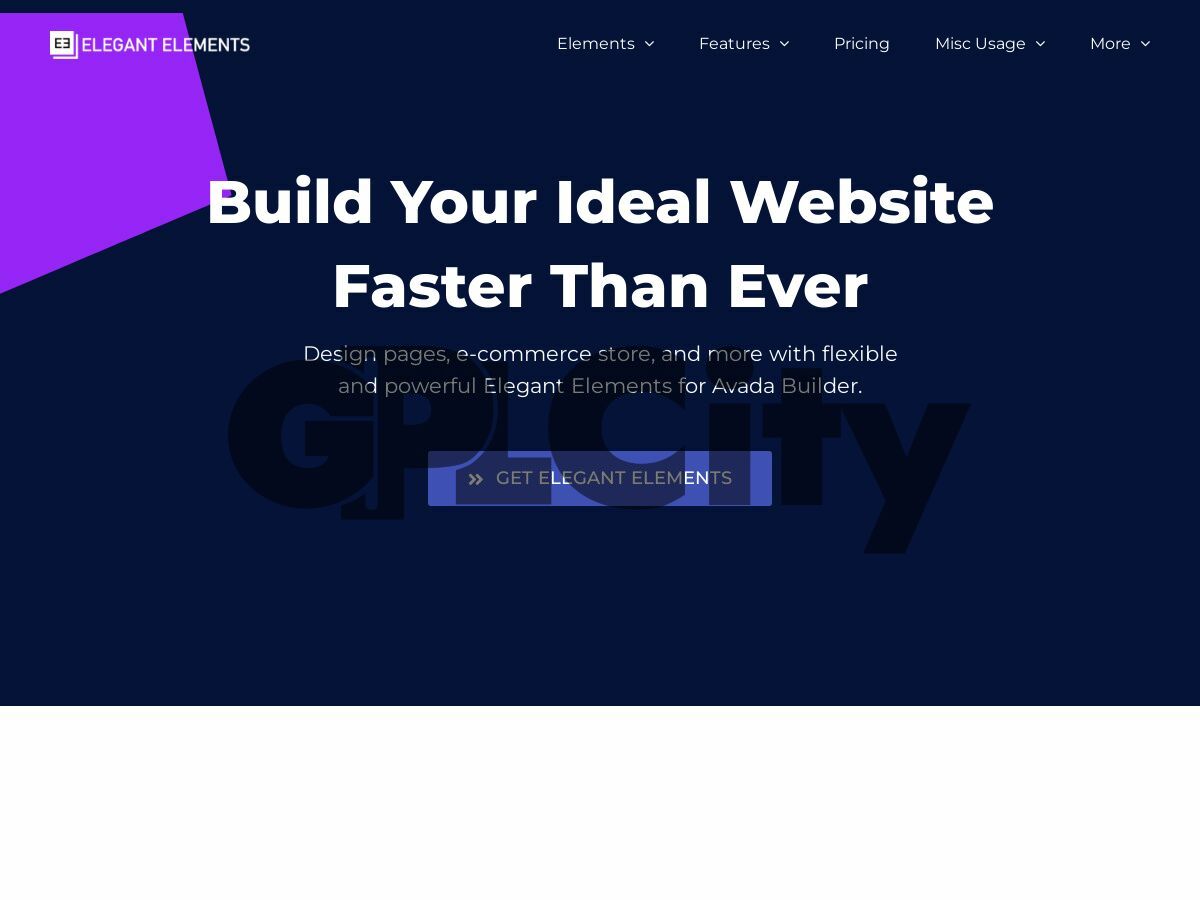



Reviews
There are no reviews yet.