Asset CleanUp Pro Performance Plugin
$3.99
100% Original – All Premium Features Included.
We Purchase and Download From Original Developers, to provide the most authentic & relevant version. Note: We’re not directly affiliated or associated developers and we appreciate the authors’ effort and original work. Names, expressions and trademarks are used to the minimum extent necessary to truthfully and accurately identify the item.
Safe & Secure
The File Is Scanned Daily by Norton & McAfee to ensure safety, 100 % Free from Virus / Malware / Malicious Script etc. Run your own online Security check now (button under product image).
Unlimited Site & Domain Usage
File can be used on as many sites as you want, in accordance to WordPress’s GPL licensing policies.
Updates Included (6 Months) – From GPLCity
We make sure that your site is always up to date, you will be notified the moment a new version is released on GPLCity and the new download link automatically delivered to your email.
Why So Cheap?
WordPress enforces the GPL/GNU license on ALL plugins & themes that 3rd party developers create for WordPress. The GPL license means that every script written for WordPress and their derivatives, must be free (Including all plugins and Themes). We are able to offer prices which are incredibly low for official items due to the fact we purchase all items directly from the authors and redistribute them to the public. The Price is a one-time price for full access, It’s not a recurring payment. Original Author Support is not included if purchased from GPLCity.
Description
Only logged in customers who have purchased this product may leave a review.




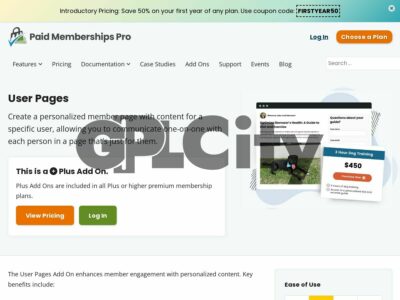
Reviews
There are no reviews yet.