Your One-Stop Shop for Premium GPL Themes and Plugins
Discover the power of open-source with our extensive collection of GPL-licensed themes and plugins. We bring you top-quality WordPress products from respected developers, all in one convenient marketplace.
What We Offer
- Vast Selection: Browse through hundreds of premium GPL themes and plugins to find the perfect fit for your WordPress site.
- Quality Assured: All products are sourced from reputable developers, ensuring high standards of code quality and design.
- Always Up-to-Date: Our catalog is regularly updated with the latest releases and versions.
- Affordable Access: Get premium WordPress products at competitive prices.
Exclusive Feature: Auto-Install Plugin
Say goodbye to manual downloads and installations! Our proprietary auto-install plugin revolutionizes how you set up your WordPress site:
- One-Click Installation: Upload and install themes and plugins directly from our website to your WordPress dashboard.
- Time-Saver: Dramatically reduce the time spent on site setup and management.
- User-Friendly: No technical expertise required – perfect for beginners and experts alike.
The GPL Advantage
By choosing GPL-licensed products, you benefit from:
- Freedom to Modify: Customize themes and plugins to fit your exact needs.
- No Usage Restrictions: Use the products on as many sites as you want.
- Community Support: Tap into the vast WordPress community for help and improvements.
Why Choose Us?
- Convenience: All the premium GPL products you need, in one place.
- Trust: We partner with established developers to bring you reliable, high-quality products.
- Support: Our team is here to assist you with any questions or issues.
- Savings: Access premium products at competitive prices.
- Innovation: Our auto-install plugin sets us apart, making your WordPress journey smoother than ever.
Frequently Asked Questions
Q: Are these products really GPL? A: Yes, all themes and plugins in our marketplace are 100% GPL-licensed, giving you the freedom to use and modify them as needed.
Q: How does the auto-install plugin work? A: Our plugin creates a secure connection between your WordPress site and our marketplace, allowing for direct installation of purchased products.
Q: Can I use these themes and plugins on client sites? A: Absolutely! The GPL license allows you to use these products on any number of sites, including those you build for clients.
Elevate your WordPress experience today with our curated selection of GPL products and innovative auto-install solution. Join thousands of satisfied users who have simplified their WordPress journey with us!

Simple Custom CSS And JS PRO
Easily add Custom CSS or JS to your website with an awesome editor.
$3.99
You need to purchase a membership or product to download the entire package.
100% Original – All Premium Features Included.
We Purchase and Download From Original Developers, to provide the most authentic & relevant version. Note: We’re not directly affiliated or associated developers and we appreciate the authors’ effort and original work. Names, expressions and trademarks are used to the minimum extent necessary to truthfully and accurately identify the item.
Safe & Secure
The File Is Scanned Daily by Norton & McAfee to ensure safety, 100 % Free from Virus / Malware / Malicious Script etc. Run your own online Security check now (button under product image).
Unlimited Site & Domain Usage
File can be used on as many sites as you want, in accordance to WordPress’s GPL licensing policies.
Updates Included (6 Months) – From GPLCity
We make sure that your site is always up to date, you will be notified the moment a new version is released on GPLCity and the new download link automatically delivered to your email.
Why So Cheap?
WordPress enforces the GPL/GNU license on ALL plugins & themes that 3rd party developers create for WordPress. The GPL license means that every script written for WordPress and their derivatives, must be free (Including all plugins and Themes). We are able to offer prices which are incredibly low for official items due to the fact we purchase all items directly from the authors and redistribute them to the public. The Price is a one-time price for full access, It’s not a recurring payment. Original Author Support is not included if purchased from GPLCity.
Description
Get full control over the design and functionality of your WordPress site CustomizationsDid you ever customize a plugin to fit the theme and you wanted to keep the customizations during theme and plugin updates? Just quickly
Did you ever “just want to try this quickly” and you didn’t feel like digging into the theme’s files and then upload them with FTP? Get Approval
Did you ever need to get your customer’s or co-worker’s approval for changes before you make the changes live? Limit Pages
Did you ever want to add custom CSS or JS only on specific pages?
FEATURES:
Apply only on certain URLsBy default the code is applied on the entire website. Use this feature to restrict the pages on which the code shows up. For example, the settings from the left screenshot will apply the code on the entire website, except on the pages with the URL containing the word “category”. You can add further constrains to match exactly the pages you want.
Network wide custom CSS/JS/HTML codesOn multisite WordPress installations any custom CSS/JS/HTML code written in the main subsite can show up on all the other subsites, if the “Apply network wide” option is enabled. The Simple Custom CSS and JS Pro plugin needs to be activated on all the subsites where you want the custom code to show up, but the license key doesn’t need to be activated on each of the subsites for this functionality to work.
Add shortcodesAny custom HTML code can be placed in the page’s header, the footer or, if given an id, it can be used as a shortcode in a page/post or in a text widget. The shortcodes also accept variables, so the same shortcode can be shown in several places on your website with slight modifications. In a multisite WordPress installation a shortcode defined in the main subsite with the “Apply network wide” option enabled can be used in any other subsite.
Preview the code changesYou can check how the website looks like before you save the code and apply the changes live. By clicking on the Preview Changes button, a preview page will be opened in a new tab. The generated URL in the new tab can be shared with your co-workers or your customers, so you can ask their opinion about the changes before making them live.
RevisionsKeep a history of all the changes done to the CSS and JS codes along with the options, the date and the user who has done the changes. You can compare any two individual revisions to see what was added, what remained unchanged and what was removed.
Use Sass or Less PreprocessorsGet professional with CSS by adding nested rules, variables, mixins, selector inheritance, mathematical or logical calculations … If you already write in Sass or Less then you know the plentitude of advantages.
Minify the CSS and JS codesReduce the size of your codes so your website stays sleak and loads fast. In a survey of ten top U.S. web sites, minification achieves a 21% size reduction.
Export and Import CSS and JS codesThese are your codes; you can do whatever you want with them. If you want to reuse the code in another WordPress installation, you can simply export the code along with all the metadata (options, preview URL, URL restrictions, except the revisions).
Only logged in customers who have purchased this product may leave a review.

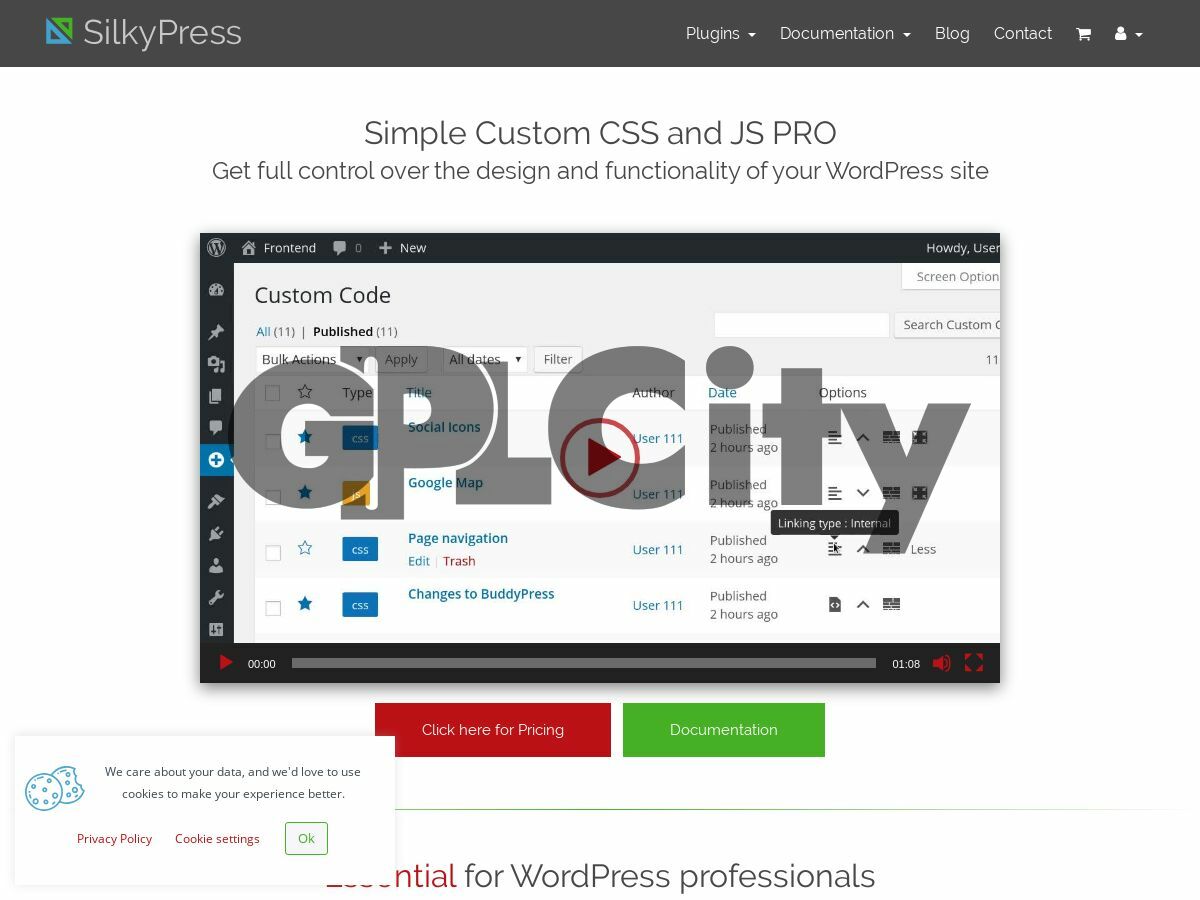




Reviews
There are no reviews yet.